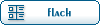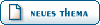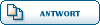| Gnome Shell Erweiterungen gehen nicht mehr [Beitrag #2105] |
So, 13 Juli 2014 02:27  |
 |
 Wolfi
Wolfi
Beiträge: 374
Registriert: Juni 2012
|
Senior Member |
|
|
Was habe ich bloss wieder gebastelt?
Kann keine Gnome Erweiterungen mehr installieren (siehe auch Bild)
We cannot detect a running copy of GNOME on this system, so some parts of the interface may be disabled. See our troubleshooting entry for more information.
I'm using GNOME 3. Why can't I install extensions?
If you are using GNOME 3.4 or newer and installation still doesn't work, check to make sure that the "GNOME Shell Integration" plugin is installed and enabled in your browser preferences. Some browsers have a feature, click-to-play, which make it so the plugin cannot start without user intervention. Make sure that either http://extensions.gnome.org is whitelisted for the click-to-play feature, or click-to-play is turned off entirely. Check your browser's help for more details.
If you are behind a proxy, make sure you have configured your proxy in both your browser's configuration dialog as well as GNOME's Network panel under System Settings. GNOME Shell Extensions needs both settings panels configured for the one-click installation to work.
Some distributions don't quite package GNOME correctly. Make sure that you have the unzip package installed.
If you have checked all of these solutions and are still having trouble installing extensions, please file a bug report using the link in the footer of the page, giving your GNOME version, distribution and version, what solutions you have already tried, as well as what the Looking Glass says in both the Extensions and Errors tabs. It's also helpful to have a copy of the ~/.xsession-errors file from the session that you installed extensions from.
How do I update my extensions?
To update your extension to the latest version, go to the extension's page, or the "Installed Extensions" page, and click the green update arrow. If there is no arrow, your extensions should be fully up to date.
wolfmed@wolfmed-Aspire-5560:~$ gnome-shell --version
GNOME Shell 3.4.1
Wer weiss da mehr zu diesem Problem?
Danke & Gruss
Wolfmed
|
|
|
|
 Linux Forum Schweiz
Linux Forum Schweiz