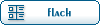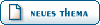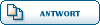| How to extend a volumegroup without reboot [Beitrag #2918] |
Mi, 10 April 2019 09:48  |
 linuxsec23
linuxsec23
Beiträge: 3
Registriert: April 2019
|
Junior Member |
|
|
Hello Linux community
I will write this in english to get more requests.
I have a big problem. One of our customers wanted to extend the harddisk for his server. This was extended a lot of times but one of our colleagues did this before. I never
In VMWare Vsphere i have extended the storage from 540 to 640 GB. Done
In linux i have done the rescan of the scsi devices. Done
Creation and Extension of the new diskspace . Not possible without reboot
ls -la /sys/class/scsi_host/
##############################################
lrwxrwxrwx 1 root root 0 Apr 9 15:50 host0 -> ../../devices/pci0000:00/0000:00:07.1/ata1/host0/scsi_host/h ost0
lrwxrwxrwx 1 root root 0 Apr 9 15:50 host1 -> ../../devices/pci0000:00/0000:00:07.1/ata2/host1/scsi_host/h ost1
lrwxrwxrwx 1 root root 0 Apr 9 15:50 host2 -> ../../devices/pci0000:00/0000:00:10.0/host2/scsi_host/host2
##############################################
##############################################
echo "- - -" > /sys/class/scsi_host/host0/scan
echo "- - -" > /sys/class/scsi_host/host1/scan
echo "- - -" > /sys/class/scsi_host/host2/scan
##############################################
Here he is now able to show me the new diskspace which i can use but when i want to add a new disk (extended or primary) he is only able to add a 1024000Kb partition WHY??
fdisk -l
##############################################
Disk /dev/sda: 640 GiB, 687194767360 bytes, 1342177280 sectors
Units: sectors of 1 * 512 = 512 bytes
Sector size (logical/physical): 512 bytes / 512 bytes
I/O size (minimum/optimal): 512 bytes / 512 bytes
Disklabel type: dos
Disk identifier: 0x151722cb
Device Boot Start End Sectors Size Id Type
/dev/sda1 * 2048 999423 997376 487M 83 Linux
/dev/sda2 1001470 1132462079 1131460610 539.5G 5 Extended
/dev/sda5 1001472 629145600 628144129 299.5G 8e Linux LVM
/dev/sda6 629149696 713031679 83881984 40G 8e Linux LVM
/dev/sda7 713033728 817889279 104855552 50G 8e Linux LVM
/dev/sda8 817891328 922746879 104855552 50G 8e Linux LVM
/dev/sda9 922748928 1027604479 104855552 50G 8e Linux LVM
/dev/sda10 1027606528 1132462079 104855552 50G 8e Linux LVM
##############################################
This is the output of my volume group display
vgdisplay -v
##############################################
Using volume group(s) on command line.
--- Volume group ---
VG Name 01-vg
System ID
Format lvm2
Metadata Areas 6
Metadata Sequence No 15
VG Access read/write
VG Status resizable
MAX LV 0
Cur LV 2
Open LV 2
Max PV 0
Cur PV 6
Act PV 6
VG Size 539.50 GiB
PE Size 4.00 MiB
Total PE 138112
Alloc PE / Size 138112 / 539.50 GiB
Free PE / Size 0 / 0
VG UUID
--- Logical volume ---
LV Path /dev/01-vg/root
LV Name root
VG Name 01-vg
LV UUID
LV Write Access read/write
LV Creation host, time 01, 2017-08-15 12:23:25 +0200
LV Status available
# open 1
LV Size 538.50 GiB
Current LE 137857
Segments 7
Allocation inherit
Read ahead sectors auto
- currently set to 256
Block device 252:0
--- Logical volume ---
LV Path /dev/01-vg/swap_1
LV Name swap_1
VG Name ....-vg
LV UUID
LV Write Access read/write
LV Creation host, time , 2017-08-15 12:23:25 +0200
LV Status available
# open 2
LV Size 1020.00 MiB
Current LE 255
Segments 1
Allocation inherit
Read ahead sectors auto
- currently set to 256
Block device 252:1
--- Physical volumes ---
PV Name /dev/sda5
PV UUID
PV Status allocatable
Total PE / Free PE 76677 / 0
PV Name /dev/sda6
PV UUID
PV Status allocatable
Total PE / Free PE 10239 / 0
PV Name /dev/sda7
PV UUID
PV Status allocatable
Total PE / Free PE 12799 / 0
PV Name /dev/sda8
PV UUID
PV Status allocatable
Total PE / Free PE 12799 / 0
PV Name /dev/sda9
PV UUID
PV Status allocatable
Total PE / Free PE 12799 / 0
PV Name /dev/sda10
PV UUID
PV Status allocatable
Total PE / Free PE 12799 / 0
##############################################
Unfortunately there is no information in the internet to solve this without a reboot. Only entries like yes its pretty ease only 2 steps or entries like yes this 100% working fine but not for this solution i have.
When i calculate the sectors and sector size it should look like this
##############################################
/dev/sda11
100GB -> 209715201 Sektoren
START END
1132464128 - 1342179329
##############################################
But in real life thats not possible.
fdisk /dev/sda
##############################################
Changes will remain in memory only, until you decide to write them.
Be careful before using the write command.
Command (m for help): n
Partition type
p primary (1 primary, 1 extended, 2 free)
l logical (numbered from 5)
Select (default p): l
Adding logical partition 11
First sector (629147649-1132462079, default 629147649): 1132464128
Value out of range. -> how i can add this new sda11 and extend the volume group of this server. Looks like he is in a half half modus and nothing is working.
the extension of the volume group should work after the creation. but creating the diskpartition /dev/sda11 is a pain with this.
I know that after the steps i should run partprobe -s to scan for the newly created partition and if this does not work i should run partx -v -a /dev/sda
I also know how to extend the physical volume with pvcreate /dev/sda11 and how to extend the volume group with vgextend VolGrup00 /dev/sda11
Logical Volume extend with lvextend and then the last step with resize2fs
Is there any smooth solution for this and not the quick and dirty stuff like (German Informatiksystembastelei 
Thanks for all who can help me with that
|
|
|
|
 Linux Forum Schweiz
Linux Forum Schweiz